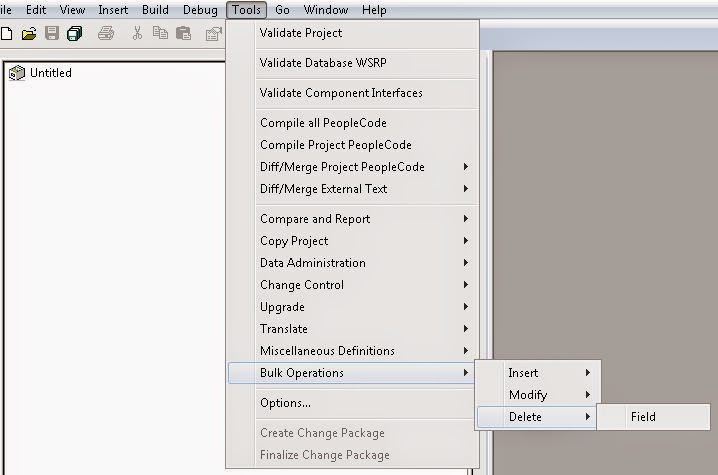Recently in one of the technical
forum I had seen one member raising a question of whether it is possible to
modify a Record in bulk? And he was thinking of SQL commands to update the
metadata to insert fields bulkily into many records. Though this is not a common
scenario, still these things can happen to you as well whether it is driven by
the business requirement or because you have used wrong naming conventions
during the development stage.
Luckily there is a resort
provided by People Tools to overcome some of such scenarios. Most of you might
not be used to it owing to the obvious reason of it is not a common scenario
that comes up. In this post I would like to mention about some of such options
available from the People Tools.
The bulk operations provided by
People Tools includes the below actions.
1. Bulk
insert of Fields into records
2. Bulk
insert of Record Fields into pages
3. Bulk
insert of Fields into records and pages
4. Bulk
modification of Record Fields
5. Bulk
modification of Page Fields
6. Bulk
deletion of Fields
I am not going to explain here in
detail about each of the options as it can be easily understood from the name
and it is well documented in People Books. Those interested in knowing additional
details about the feature may refer the People Books in the link provided
below.
These options can be availed by
logging into Application Designer. You would be able to see these options only
if you have PeopleSoft Administrator role in your profile.
All these operations can be found
under the Tools Menu of the Application Designer. Tools > Bulk Operations
> [Insert] [Modify] [Delete]
Most of these actions are based
on a model field which is assumed to be present in the page or record and when
the system inserts new fields into the page or record all the properties of the
model field is copied into the new field. Before starting the bulk changes it
is advised that you create a project containing all your records and fields
present in it. Once the system completes the bulk inserts or modifications,
then it is easier for you to just alter the project instead of altering each
individual records associated with it.