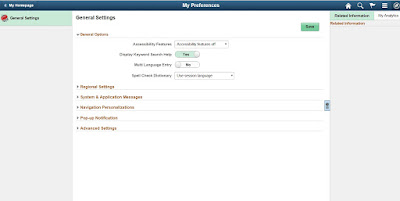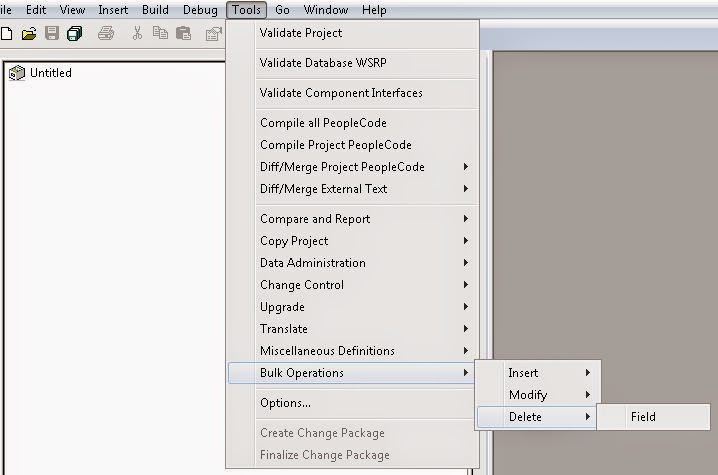Oracle has released its next
version of the proprietary application development tool People Tools 8.55. The
latest version brings in many new features most of which are concentrated on
the mobile application or fluid user interface development. There is lot more
capabilities brought forward in the fluid and search front. The list provided
below give some of the major improvements with 8.55. This is not a complete
list and in order to obtain the same or to get additional details on each of
the items, kindly visit the Oracle official website or contact the Customer
Support.
Fluid Enhancements
- Activity Guide – The Activity Guide is a step by step process configuration linking multiple related components in PeopleSoft. This was a functionality introduced in one of the recent versions of People Tools. Now this capability has been extended to fluid interface which makes the use of Activity Guide seamless irrespective of the device used.
- Master Detail Structure – This new feature makes it easier to develop fluid components containing multiple pages. The Tools will automatically design a side panel or a pull down menu in the header based on the form factor of the device.
- Push Notifications – This functionality was introduced in 8.54 which will display real time notification on the header bar similar to the facebook notification or other similar networking sites. Now with the latest version of the Tools, this capability can be extended to see native app kind of notification in mobile devices.
- Navigation Bar – is enhanced to adopt better to the small form factor devices.
- Related Contents – Now you can associate Related Contents to fluid components as well. The related content will appear as a side page which can be pulled from the right hand side. There is also a new capability to embed related contents within application pages.
- Interactive Tiles – will enable the user to take some action from the tile itself even before going inside the tile.
- Other Tile Features – Now you can even display external contents inside a PeopleSoft tile. There is also lot many new options to size your tile in the dashboard. Also there is a tile wizard in place which will make the creation of tiles easier.
- My Preferences – With Tools 8.55 the My Preferences became a centrally controlled one and People Tools automatically adds your custom preference page if you have registered it under the right folder.
- Pivot Grids – is enhanced more to add additional capabilities such as mini charts for filters, drilling urls, application of thresholds, display of currency symbols and so on.
Application Designer
- UI Related – Application Designer undergoes minor UI changes such as displaying line number of the code editor, retaining Find-In Results and displaying DB name even in the editor mode.
- Find In – will now allow you to filter based on more additional parameters. You can also do a Find In search based on modules so that the search is faster and the result is narrowed down to the module that you are interested to see the impact.
- AutoComplete –has been improved to perform better compared to the prior versions.
- API – There are new classes methods and properties added to PeopleSoft API’s.
- Charts – There are new chart types such as rating gauge and Spark charts introduced. Also there are other minor improvements such as tool tips and user selection point highlighter etc.
Other Enhancements
- Search – The search is improved to make it more user-friendly and usable. There are improvements which makes it look better. There are other functional enhancements such as user can drill into a search result and go back to the entire result ret without having to perform the search again. There is also an Activity Guide delivered for setting up new searches which can improve the productivity if the customers need to create custom search definitions and deploy them.
- People Code Event Mapping – With this new functionality, customers can attach their custom code to any of the delivered application components people code events without having to customize the delivered People Code. Since this is not considered as customization, this functionality is greatly useful for customers to add their additional logic to delivered codeline without having any of the negative impacts of customization.
- AE Log Analyzer – is a tool which will help the developers to analyze the AE logs.
- PeopleSoft Deployment Packages (DPK) – will help you install new TEST, UAT or DEV environments with the almost same ease as installing other software which you might install at home.
- Oracle Policy Automation Integration – Oracle Policy Automation is a tool where you can define business rules in English which will be automatically translated into the code language.
- Materialized View – support is extended to DB2 and SQL Server platforms.
- Security – There are many improvements to the Security structure of PS.
- Automated Configuration Manager – will help you to automate several configurations such as integration settings, Node configurations etc. This will of extra help when you are creating a new PS environment in your organization.
- PUM Dashboard and Change Assistant – There are improvements in these items which will make it easier for you to apply the bug fixes and new features delivered by Oracle.